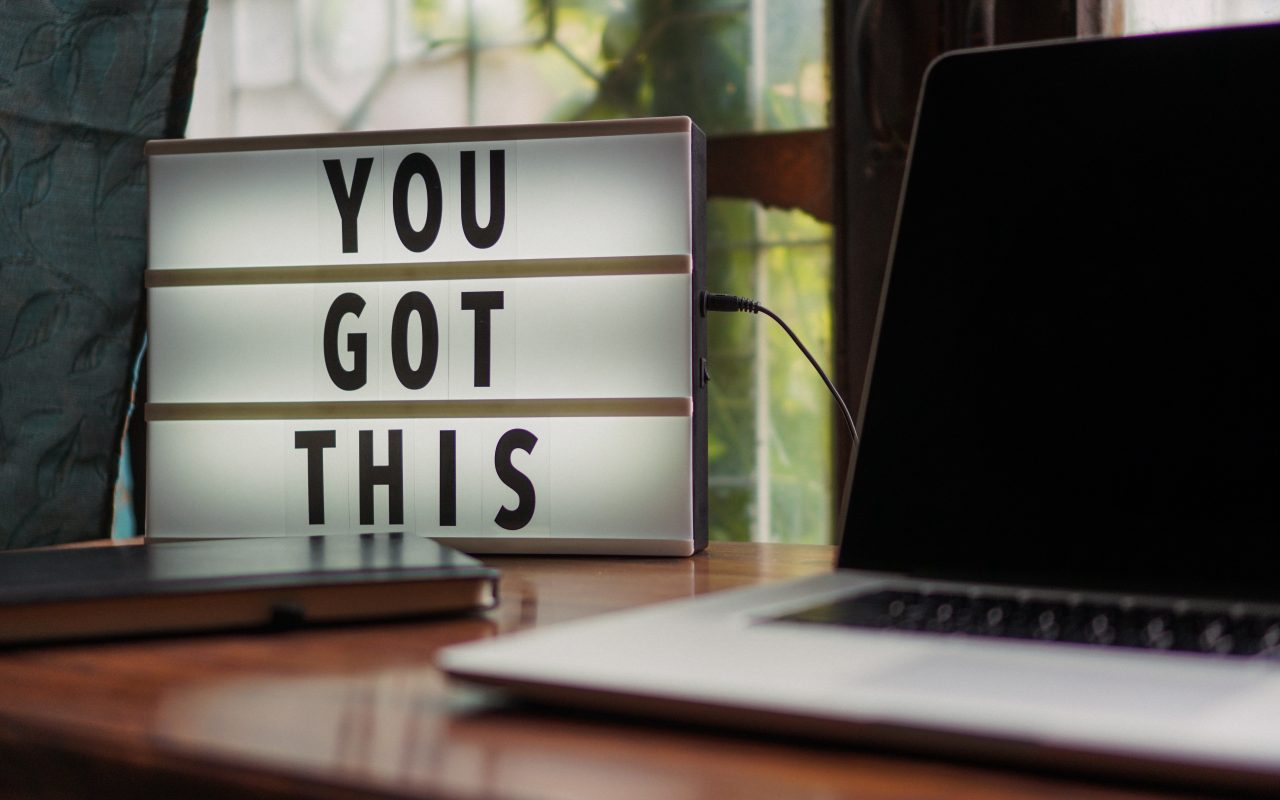Here at Clarity, we are doing our part to stay safe by working from home and engaging in minimal in-person contact with others, and we hope you are doing the same. However, we’re still operating, and are not sacrificing the “human touch” our business is known for. Rest assured, we repeat, will not be conducting in-person interviews for the time being. We simply want you to know that absolutely no physical handshakes or time spent in the same room are required to make meaningful connections! Fortunately for us, digital interviews are nothing new, so we decided to source some great tips from our Team Leads that everyone out there reading can benefit from. Whether you’re in the midst of an interview process that’s recently converted to a digital process, attending virtual Team meetings with your existing company for the first time, or just catching up with recruiters while you have some time away from the office, we hope these tips can help you maintain humanity in your digital communication as we move through this uniquely challenging time.
How do we keep that human touch alive while interviewing when we can’t be physically near?
This compilation of video interview tips from our Team Leads will help!
Courtney Keane, Team Lead, Business Development
- Test out your technology beforehand! If you have a video interview first thing in the morning, do a test run the night before to ensure there won’t be any issues day of.
- Eliminate background distractions/external noise. Video interviews should be treated just like in-person interviews and the preparation should be the same. Remain focused, dressed professionally for an interview, communicate clearly and keep consistent eye contact throughout.
- If you have children at home and they’re old enough, explain to them that you need some quiet time before you get started, and if they’re small, be mindful of their cycles and schedules to best plan around loud sounds they could make during an interview. Of course, many interviewers as well as interviewees are adjusting to working from home with kids home from school given our current climate. It’s extra challenging to avoid an outburst here and there, and it could even happen to your interviewer! If it does, be sensitive and try to make light of the situation without veering too far off course. Remember that we’re all in this together, and these are unprecedented times!
Matt Rush, Team Lead, Temporary Division
- Arrive before the scheduled time ー just like you would to an in-person meeting. Don’t log in right on time, but be on a few minutes prior to ensure your interviewer has a seamless connection when they join.
- In addition to testing out your technology, make sure you are also testing out the lighting in the room you’re setting up in. Make sure there are no glares coming in from nearby windows or anything else that can interfere with a clear picture of your face. When it comes to the backdrop, simplicity and tidiness are key.
- Have your resume and anything else you may need to reference taped up or propped up behind the screen of your computer, so you don’t have to look down during the interview.
- Don’t leave the screen until you know for sure the interview is concluded and the video is turned off.
- Bear in mind simulating natural eye-contact is a result of looking into the camera while speaking, not simply looking at the person’s face on your monitor. While this doesn’t seem natural, sometimes adding some extra distance between you and your camera can make this appear more natural. When you are situated extremely close to your screen, your eye movement is magnified.
Keagan Gros, Team lead, Permanent Division
- Look at the interviewer through your camera and not at yourself! It’s easy to become self conscious or get distracted by the small box containing your own face during a FaceTime, a Google hangout, or a Zoom call. While your face is one big distractor, also bear in mind where your computer and/or webcam are set up. A calm, distraction free setup behind your computer is equally important as what is behind you. Setting your computer in front of a blank wall can be best, and avoid facing a window where you may be tempted to look outside.
- Without complete body language and limited gestures being performed that normally may in-person, it can be easy to want to race through a video interview. Don’t do this! Make sure you are thoroughly listening to the entire question before jumping in. It’s okay to take a breath before answering, nod your head in agreement and to show you’re understanding the question at hand.
- Also make sure to speak in a steady, even speech cadence without rushing through what you are trying to communicate.
Beth Gupta, Team Lead, Atlanta Division
- While you’re testing out your video/audio set up, find a friend who will let you run a mock call with them to ensure your background is showing the way you’d like, and that your microphone and speakers are working properly. Sometimes wireless headphones can be finicky too, so determining what sounds most clear is often best facilitated only by testing with someone on the other end!
- In addition to the above tips about setting up a distraction free space, don’t forget about pets! A barking dog or meowing cat may end up more distracting than cute in this context. If you’re setting up out of the house, know that what sounds like a low din to you while you’re in a coffee shop can be incredibly distracting when amplified through your microphone. If you’re hoping to hide out in a hallway or a huge empty conference room, the echo can be tough. If you have the capability to blur your background while keeping yourself in focus on the video, that’s always a way to minimize possible visual distractions seen from the other side. It takes a little effort on the front end, but finding a quiet, echoless space and making sure background activity is calm is worth the early preparation.
- One last helpful tip: Adding on to Keagan’s earlier tip, most video platforms default to you seeing your interviewer in the large window, with a small square showing yourself. Once the interview gets off the ground and you’re situated properly, swap that small square to either not show, or to show the interviewer instead of yourself. When you see yourself in the camera, human nature is that your eyes tend to drift towards YOURSELF, as opposed to the person you SHOULD be looking at. Research in advance to see how your video platform’s default can be adjusted, so you don’t run into this issue.
We hope these tips are helpful! We’d also love to hear what you are doing to humanize the rapid digitization of our daily business lives. Above all, we hope everyone can maintain humanity and empathy for everyone out there attempting to find some semblance of normalcy during this tumultuous time. If digital interviewing is new to you, it’s okay to make light of the situation, and if an unforeseen technical – or any kind for that matter – difficulty arises, just own it, apologize, and move forward. This goes both ways. Remember that for many interviewers, this is all brand new as well. The more sensitivity we can offer to one another, the more successful our interviews and business outcomes will be. Don’t forget to ALWAYS thank your interviewer for their time and express gratitude for being accommodated digitally. Good luck, and let us know how it goes!
Did we miss something? Send an email to Serena@claritystaffing.com or comment right on Linkedin.